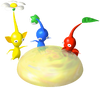Pikmin 2's Beta Version had many unused beta elements that never made it into the final build of the game. These include some beta maps, objects, parameters, and other miscellaneous changes. They can be found in the game's disc, demo versions, and in some trailers.
Test Map[]
A fully functional test map can be found on the disc at /user/Kando/map/newtest.
Unused Zoom[]
Just like Pikmin, Pikmin 2 had an unused camera position.
Unused Music[]
| File Name | Track | Notes |
|---|---|---|
| book | Unknown. Possibly an early track for the Piklopedia / Treasure Hoard screens, or the File Select. | |
| Camera | Meant for the unused camera tutorial. | |
| ff_o_win | Likely meant for a 2P result screen. This variation is for Olimar winning. | |
| ff_l_win | Likely meant for a 2P result screen. This variation is for Louie winning. | |
| ff_draw | Likely meant for a 2P result screen. This variation is for a draw game. | |
| ff_akirame | "Akirame" means "give up", so this could have been used when exiting a cave, or Challenge Mode. | |
| ff_onyonboot | Another track used in an unused cutscene. As it is, the onions are always above ground, so there's no need for this track. |
Unused Cutscenes[]
Unused Text[]
Development Strings[]
These strings were never intended to be seen.
0x1E65B:
This message was moved (ID 1005) This message was moved (ID 1006)
0x37FD5:
Test Area (ID 8394) Test Area (ID 8394_01) Test Area (ID 8394_02) Test Area (ID 8394_03)
Filler Log Entries[]
This text is stored with the Piklopedia and Treasure Log template text.
Piklopedia[]
0x3772B:
Stretches its neck to look for prey. When it finds Pikmin, it gobbles them up instead of chasing them.
Treasure Hoard[]
0x3782C:
A hard, shiny rock. Highly valuable. Makes an excellent gift.
Test Messages[]
0x38C38:
Test Message 9995 Test Message 9996 AquickbrownFoxJumpsoverthelazy
Treasure Log Alerts[]
These messages were seen in early versions of the game on the treasure collection screen. 0x3898E
It's been added to your Treasure Log!
0x389B4
You can't log this treasure until you reach the surface.
Development Text[]
Hidden in the ISO, along with some standard error messages, are these odd strings:
- 0x49903C: damedayo! (Don't do that!)
- 0x49BD1C: Oh! no!
- 0x49EFC4: MOC = Mouse on Cars!
- 0x4B6580: go to hell!
Misc. Unused Graphics[]
Alternate Title Graphics[]
Development Graphics
Map Editor[]
Map Editor Icons, including a mouse and zoom button, as well as Gamecube Buttons.
Graphics for every surface in the main fields.
Route Manager[]
Arrows to indicate the Pikmin's route settings.
Miscellanious Icons[]
Icons from the game Mappy, found in the game's files.
Map Screen Mock-Up[]
An early map screen is stored in /new_screen/jpn/worldmap.szs, texture name world_map_info_00. It is very different from the final map screen:
- The top bar is entirely occupied by a Pokos count. 回収したお宝の金額 translates as "Number of recovered treasures".
- The day graphic was moved to the lower-right, which is occupied by the Treasure Hoard and Piklopedia buttons in the mockup.
- The buttons to access the Piklopedia and Treasure Hoard were changed from Y and X to L and R. The Treasure Hoard is called お宝図鑑, or "Treasure Encylopedia", in the mockup.
- There are four caves with the same name: 最低最悪の洞窟, or "Absolute Worst Cave". This is an early name for the Dream Den. and is referred to as such in the configuration files.
- The map name is のぞみの大地, or "Land of Hope", the Japanese name for the Wistful Wild.
Perplexing Pool Wireframe[]
This is a wire-frame image of the Perplexing Pool found in the Piklopedia. This is based on an earlier version of the Perplexing Pool: the starting area is noticeably different. It can be faintly seen decorating the background on the Piklopedia, but only a portion of it is shown. It is also used as the backdrop for textboxes in Piklopedia and Treasure Hoard. It's also on the file selection menu's files, where it is stretched to become banners on the top and bottom of the screen.
Piklopedia Dummy Image[]

This dummy image is found in the Piklopedia, probably used in development for creatures that did not have a finished icon.
Treasure Horde Carcass[]

This texture is found among the Treasure Hoard icon textures. It's present in all versions, and it's called teki_carcass.
Waterwaith Dummy Texture[]

A dummy texture present in the Waterwraith's model file. Because the Waterwraith's main look is created with frame buffer shaders, this underlying texture is never normally seen, and may have been present to warn the modeler that the shader is missing.
Weighted Platform Test Model[]
Unused Roulette Wheel slots[]
When you collect a cherry in 2-Player Battle, you get to use one power. These 3 textures are found alongside the possible powerup textures. It seems like they would drop the corresponding enemies on the opponent's army.
Unused Lighting[]
Admin's Note: Taking a break, 52.7% Done.
Unused Corpse Values[]
Some of the creatures that are never found above ground in Pikmin 2 have unused seed values.
| Creature | Seed Value |
|---|---|
| Giant Breadbug | 4 Seeds |
| Anode Dweevil | 5 Seeds |
| Antenna Beetle | 5 Seeds |
| Caustic Dweevil | 5 Seeds |
| Fiery Dweevil | 5 Seeds |
| Munge Dweevil | 5 Seeds |
| Bumbling Snitchbug | 8 Seeds |
| Mamuta | 8 Seeds |
| Bulbmin | 10 Seeds |
| Pileated Snagret | 25 Seeds |
| Ranging Bloyster | 25 Seeds |
| Emperor Bulblax | 30 Seeds |
| Empress Bulblax | 30 Seeds |
| Segmented Crawbster | 30 Seeds |
Unused Enemies[]
Two Bulborb subspecies are known to have been cut from the final versions of both the Pikmin games. Both colors match those of the three main Pikmin types. Along with the Red Bulborb, each basic Pikmin type would have a fitting Bulborb had these not been removed. Naming used in the game's data makes it clear that these became the Dwarf Orange and Hairy Bulborbs in the game. Although Yellow Bulborbs do appear in Nintendo Land.
Blue Bulborb []
In a beta video of Pikmin 2, a small blue creature is visible. It is clearly a Dwarf Blue Bulborb with white spots; it apparently acts like the Dwarf Red Bulborb, with the same health, attacks and weight. Its treasure value, however, appears to be 5 Pokos, whereas Dwarf Bulborbs are worth 2 in the game's released version. A large Blue Bulborb was never shown. Also, Purple Pikmin can carry the weight of one Pikmin. With the video provided, the Dwarf Blue Bulborb can be carried by one White Pikmin when it is three that is needed.
Yellow Bulborb []
Yellow Bulborbs appeared in the same video as the blue one, but in an above-ground area that bears a striking resemblance to the Forest of Hope. Some Dwarf Yellow Bulborbs were also seen, and seemed to walk slower than other dwarf bulborbs.
Waterwraith Oddities[]
- As mentioned above, the Waterwraith has a dummy texture. It is visible both in the model, and in the internal files. It is merely a placeholder, as the overlay texture for the Waterwraith is in fact the active camera, rather than a mapped image.
- In the game's files, all sublevels of the Submerged Castle contain a BlackMan_fue_pullout object. This is the Waterwraith (BlackMan) holding the Professional Noisemaker (pullout). It's odd that it's set to hold the Professional Noisemaker when you can't even harm it, let alone defeat it on sublevels 1 to 4.
- All sublevels of every cave, including ones located outside of the Perplexing Pool have a timer setting that makes the Waterwraith spawn when it reaches 0. In the Submerged Castle, this timer is worth 15 on the last sublevel, as opposed to the others' 300. However, on the last sublevel, the Waterwraith can only spawn when you go inside the arena, leaving this unique timer completely unused.
Unused Lighting[]
Jyouu_light[]
Probably used for the Hole of Beasts at one time in development. Jyoou translates to queen.
===
Sirohana_light[]
Sirohana translates to white flower, so these lightings may have been used for the White Flower Garden.
Muraon[]
While muraon_light files 1-2 and 4 are used, these variants are not.
Key Light[]
A slightly lighter viersion of the lighting used in the Snack Pit level in Challenge Mode.
Head Beacon Lamps[]
These lighting files use an earlier format than the others, so the only way to get these to work right is to import the RGB and light settings into a different file. It's possible that these settings were meant for Olimar and Louie, who would light the caves with their tracking beacons. Or they could just be test files.
- Interestingly, a slightly modified version of this capitan-specific light casting was used in Pikmin 3, albiet with an added alpha channel with bumpmap-tracking to reduce the intensity of the color based on where the capitan is standing.
Unused Map Units[]
Caves are made up of randomly laid out map units (located on /user/Mukki/mapunits/units, specific to each sublevel. These units are unused: